Sending pull-request to Mercurial repository
A way to send pull-request to Git repository is deeply in my mind and body.
In case of git repo. I would show this as a comparison of Marcurial repo.
$ git clone <repo url> $ git remote add junaruga <forked repo url> $ git checkout -b feature/foo $ vi something $ git add something $ git commit $ git push junaruga feature/foo
In case of marcurial repo. It's so hard!
$ hg clone https://junaruga@bitbucket.org/ged/ruby-pg $ cd ruby-pg $ hg update <latest_commit on master> # Maybe there is a better way for this command. $ vi .hg/hgrc ... [paths] default = https://junaruga@bitbucket.org/ged/ruby-pg junaruga = https://junaruga@bitbucket.org/junaruga/ruby-pg <- forked repo ... $ hg branch feature/add-ruby-2.5 # Create new branch. Note that the branch information is included in later commit information. $ vi .travis.yml # Edit something. $ hg status M .travis.yml $ hg diff $ hg commit $ hg log $ hg push -b feature/add-ruby-2.5 --new-branch junaruga
Anaconda and Jupyter
When talking with researchers, they like using Anaconda to install Python and other Python packages to build Python environment. Anaconda is a collection or all in one for Python and other Data Science (Analysis) packages. People do not have to annoy about the install issue and installing additional Python packages.
Jupyter [1] is kind of web base iPython. Maybe.
Try to install Anaconda and use Jupyter in it.
Anaconda is here. Download Anaconda3 (for Pytyon3). www.anaconda.com
After installing, click "Anaconda Navigator" icon. Click "Jupyter notebook".
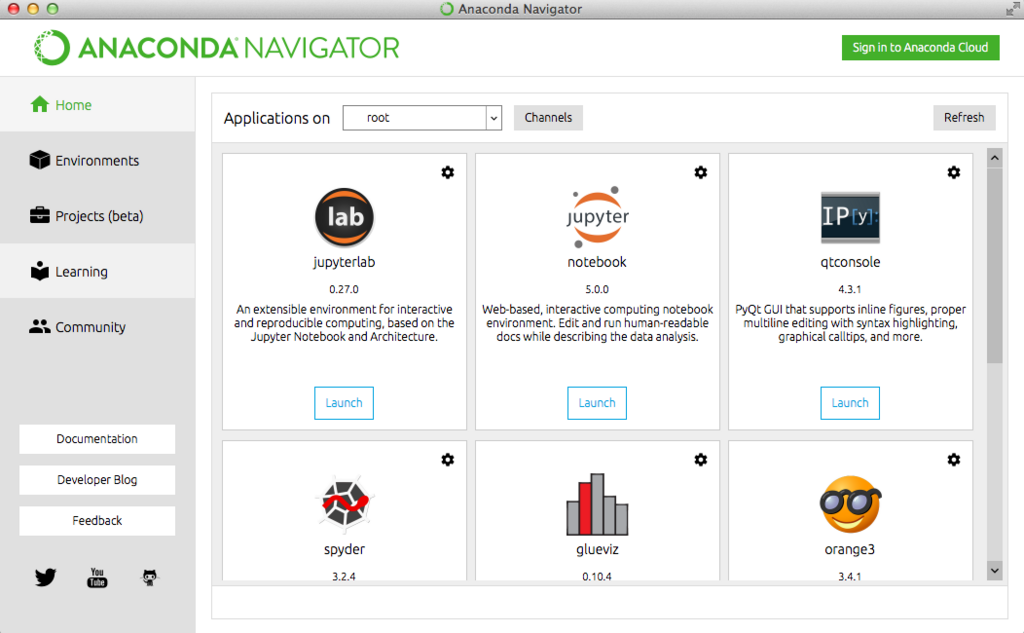
Select right top: New => Python3 button in the Jupyter top menu.
You can see below page. You can run Python command casually.

The benefit is that people do not have to run UNIX command line to build the development environment.
- [1] Jupyter http://jupyter.org/
- [2] iPython http://ipython.org/